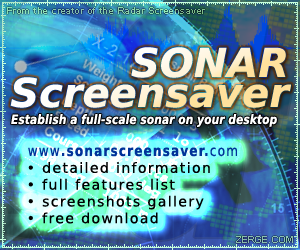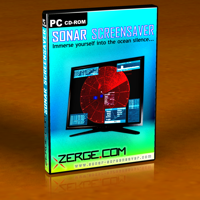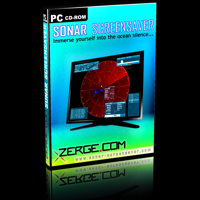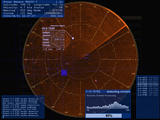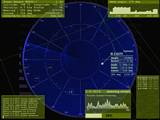Sonar Screensaver promotional materials
All materials presented here are intended to Sonar Screensaver resellers and affiliates and can be freely used without restrictions but only for Sonar Screensaver promotion purposes. You can place direct links to the resources on our site, or copy the files to your server, and you can modify graphic files for your needs.
You may also look the PAD (portable application description) file to find information about Sonar Screensaver, or contact us directly to obtain any materials you need.
PAD file is an XML file containing software information, descriptions, hyperlinks to installer, graphics, etc. To find more about this file format, refer to Association of Shareware Professionals, please. We use PAD file to distribute information about Sonar Screensaver amongst many web sites over the Internet.
Text materials:
Short description
Full-scale sonar simulation screensaver
Small description
Will turn your PC into underwater sonar outpost
Medium description
This screensaver simulates a fabulous sonar detector dropped to deeps somewhere in ocean. It displays operator's display where located famous circular screen with rotating beam and many other information. It also allows leaving on-screen messages.
Long description
Sonar simulation screensaver displays a fabulous sonar screen with famous rotating beam and object marks. There are lot of decoration elements, like orthogonal and circular scaling grids, markers, various windows with information. And this will be accompanied with many sounds including underwater noises, whale songs, screws and cinematographic effects. In "on-screen-message" mode it can display messages instead of simply closing on interaction.
Full description
Sonar simulation screensaver displays a fabulous sonar screen with famous rotating beam and object marks. There are lot of decoration elements, like orthogonal and circular scaling grids, markers, various windows with information. And all this beauty will be accompanied with many sounds including underwater noises, whale songs, screws and cinematographic effects. When running in "on-screen-message" mode it can display text messages instead of simply closing when touching mouse or keyboard. This can be useful for leaving workplace without wondering that somebody will not know where you are and when you are going to be back. Sonar Screensaver supports multi-display PC configurations and can run different models on different screens. All the parameters can be easily configured at screensaver settings window. The screensaver is shipped with on-line help, which makes its configuration (when it is needed) quick and easy.
Alternate description #1
It will take few minutes to make your home or office computer looking like a true maritime device somewhere in Cheyenne Mountain Operations Center.
Sonar detector has been dropped somewhere in the ocean and you will be able to see what is going on around. Ships, boats and submarines, whales and dolphins – nothing will hide from your sight! You will also hear many sounds, like sonar beeps and echoes, vessels and even whale songs or dolphin chirps.
If you have two or more displays connected to your PC, the Sonar Screensaver is a best solution for your case! It has extended support for multi-monitor systems and can even display data from different sonars on all your displays.
Alternate description #2
Immerse your computer to the oceanic deep, bring the maritime spirit to your PC, enjoy sleek animations, nice sounds and effects few minutes and relax...
Sonar Screensaver simulates a screen of the fabulous automated naval detection system consisting of the underwater detectors and operators workplace. You will see what the operator sees; you will hear the sounds from the deeps, ships and submarines, whales and dolphins, and calm cold silence...
As all ZERGE.COM screensavers, the Sonar Screensaver supports multi-monitor systems at highest level, so you will be able to observe several different sonars if you have two or more displays connected to your PC.